
Continuous Glucose Monitoring (CGM)
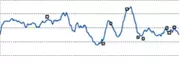
- What it is: Continuous Glucose Monitoring (CGM) is a system that automatically monitors glucose levels every 2-5 minutes, providing a constant picture of the glucose values—a pattern, as opposed to a “moment-in-time” snapshot that comes from intermittent finger prick readings.
- How it works: A sensor inserted under the skin every (7 to 14 days) provides sensor glucose readings and sends the readings wirelessly to an inside pump, remote receiver and/or phone app, where they can be viewed. The results are available in real time and can also be uploaded and reviewed by parents at the end of the day. Some families also access their child's CGM readings in real time remotely on their phone through a dedicated app.
- Working in combination with CGM, some insulin pumps have a feature where the pump will automatically adjust the rate of insulin delivery based on the blood sugar or temporarily stop insulin delivery when the blood sugar is predicted to be low.
- CGMs do not fully replace traditional blood glucose (BG) checks. Some CGMs require a fingerstick check before using BG information to dose insulin or make other treatment decisions, particularly if the CGM indicates that the BG is changing quickly. A student’s Individual Care Plan (ICP) should outline when to do fingersticks and when you can use the CGM.
- Students using CGM must check their blood glucose by fingerstick:
- After treating a low blood glucose to see whether BG is rising.
- If the CGM reading does not match how the student is feeling.
- If the sensor does not provide a reading.
- CGM sensors measure “interstitial glucose,” which is the glucose in the fluid between cells. This is different from blood glucose, which is measured by a fingerstick with a glucose meter. Sensor glucose readings can lag behind blood glucose by up to 20 minutes. So if you treat a low glucose, the sensor readings will take longer to come back up to normal levels than the blood glucose readings on the meter. This is why you should use a blood glucose meter to check after treating a low.
Benefits of CGM
The purpose and use of CGM will differ between home and school.
At school, the primary role of CGM is to:
- Prevent or minimize low blood glucose, and
- Minimize the need for fingerstick glucose checks before and after activity or throughout the day.
At home, CGM also provides families with information about patterns that help inform decisions about their child’s management and treatment. It allows for timely adjustments to glucose trends, which should maximize the time that glucose levels are in the target range.
The Individual Care Plan (ICP) should outline expectations around the use of CGM at school, so that the plan is reasonable and feasible for both families and school personnel.
Overview of CGM Technology
CGM technology is evolving rapidly, and may be more advanced than described here. Generally, there are 3 ways to view the information from CGM:
- On a smart device (phone or watch)
- On a separate handheld CGM receiver
- On the screen of an insulin pump (“integrated system”)
In addition to showing the sensor glucose at a given moment in time, CGM can show “trend arrows” to indicate if the sensor glucose is rising or dropping quickly. Some CGMs can also:
- Trigger an alarm when sensor glucose levels are above or below a particular level (this level is determined by the family/user);
- Trigger the pump to suspend delivery of insulin if the sensor glucose is low and/or predicted to be low (this applies to an integrated system only).
- Trigger the pump to increase insulin when sensor glucose is high (hybrid closed loop).
At home, families likely use these features regularly. At school, frequent alarms may become disruptive in the classroom and may result in so-called “alarm fatigue”. It is usually not feasible for school staff to actively monitor a student’s glucose trends.
The care plan should aim to find a safe and respectful balance between the needs of the student and what is feasible in the school setting.
Reccomendations
Before starting CGM use at school:
- The family should consider having the student wear the CGM for a period of time with only low alarms.
- Before integrating the use of CGM into the student’s Individual Care Plan, families must be comfortable using the device and have had the opportunity to make insulin adjustments (based on the data reviewed at the end of the school day) to reduce the likelihood of high and low glucose level alerts.
After starting regular CGM use at school:
- If the CGM needs to be calibrated, this should be done at home.
- Parents may or may not choose to use the CGM reading to determine insulin for meals/snacks, and the need for any action before activity (rather than a meter blood glucose reading). This is an individual decision and may depend on how accurate they consider CGM to be, and Health Canada’s approved use. This must be clearly outlined in the student’s care plan.
- If CGM and blood glucose meter results differ, the meter reading is considered the most reliable.
- CGM readings should not be used:
- If the student's symptoms do not match CGM sensor reading, or
- to determine whether a low blood sugar is rising after treatment.
- Alarms: One of the benefits of CGMs is that users can set alarms to let them know when sugar levels are too low or too high. Users set the thresholds for alarms, which should be at a level that keeps students safe. For school, we recommend:
- Set low glucose alarm no higher than 4.5 mmol/L (most will choose 3.5 to 4.5).
- Turn off high glucose alarm during school hours. If it is on, set it at 17 or higher.
- Turn off “fall rate” and “rise rate” alarms during school hours (these alarm if the glucose level is rising or falling rapidly but still in the normal range).
- Response to low glucose alarms and trend arrows.
- Teachers and school staff are not expected to monitor or respond to trend arrows for students when their glucose is in the target range and they have no symptoms.
- If the low glucose alarm goes off, treat as per the student’s care plan. Treatment may also be provided when glucose is below 5 mmol/L (or as per the ICP), when trend arrows point down and the student has signs and symptoms of hypoglycemia.
- Remote access to CGM data: The receiver should stay with the child during the school day. For privacy reasons, school staff should not use their personal devices to monitor the child’s glucose levels. School staff may agree to use additional devices purchased by the family, but this is not an expectation and will depend on local school or provincial policy and comfort level.
- School staff will not be required to perform maintenance on the CGM device. If the CGM or receiver fails, or if the CGM has not been calibrated,
- Check glucose with the student’s blood glucose meter, at the routine times indicated in the ICP; and/or,
- A family member will attend the school and assume responsibility for the student’s care until the device is working safely.
School responsibilities related to CGM:
- School staff will look at the CGM readings or help students with fingerstick checks as outlined in the Individual Care Plan (typically, not more than every 2 hours).
- School staff will treat low blood sugar:
- When there is a low blood glucose alert or BG levels less than 4 mmol/L.
- When glucose is between 4 and 5 mmol/L and either the student has symptoms of hypoglycemia or trend arrows are pointing down.
- According to the Individual Care Plan and/or provincial care plan (if available).
- Notify parent/guardian if there is a calibration alert, CGM malfunction, or when glucose levels are above or below certain levels as outlined in the Individual Care Plan.
- Ensure supply staff are aware that the student is using a CGM and will be carrying a receiver/smart device.
Parents responsibilities related to CGM:
- Provide the CGM and receiver. The receiving device will stay with the student (not with school staff). Plans should be made for activities such as gym class, when the student may not be able to have the device close by (readings will stop when the receiving device is out of range).
- If needed, calibrate the CGM before school, at home.
- Provide a glucose meter, lancets and strips for glucose meter and ensure that the student’s care plan includes details for checking blood sugar in case of: a CGM malfunction; calibration alert; symptoms that don’t match the CGM reading; or when the student is not wearing the CGM.
- Review their child’s CGM data and patterns at the end of the school day and make appropriate adjustments to diabetes management.
- Set the CGM alarms to minimize disruptions while reducing the chance of hypoglycemia.
- High alert: High enough to limit disruptions
- Low alert: 4.5 mmol/L (some may prefer a level of 3.5 to 4.5)
- Low snooze alarm: 30 minutes
- Fall and rise rate alerts: off
Source : Diabetes@school. diabetesatschool.ca © Canadian Paediatric Society
Last updated: